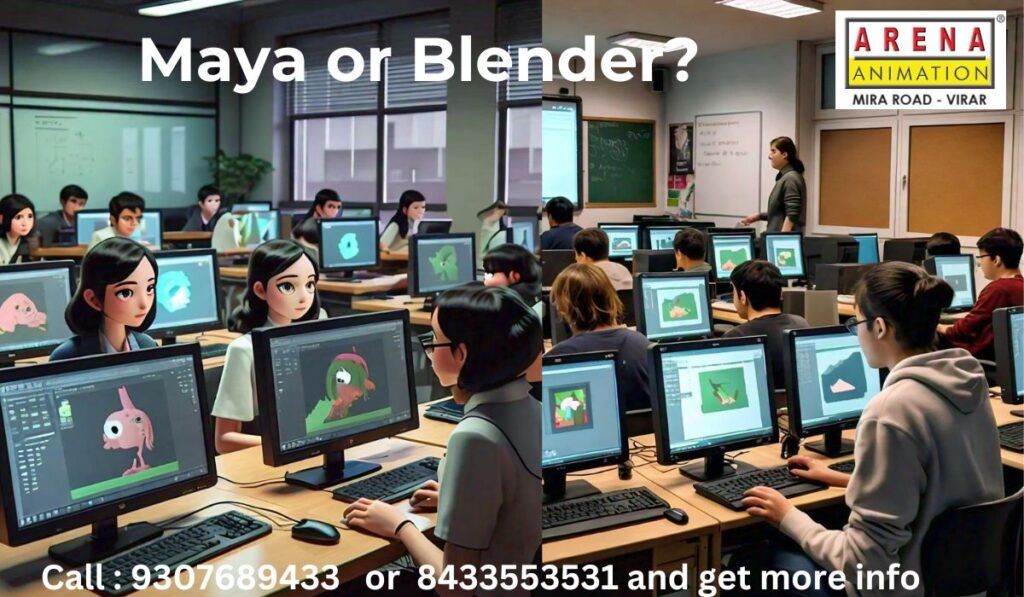
Introduction
In the realm of 3D modeling, animation, and simulation, two software giants have consistently dominated the landscape: Autodesk Maya and Blender. Both offer powerful tools and capabilities for creating stunning visuals, but they cater to different workflows and user preferences. Let’s delve into a comparative analysis to understand the key differences and strengths of each.
Autodesk Maya
Maya, a commercial software developed by Autodesk, has been a staple in the industry for decades. It’s renowned for its robust feature set, stability, and integration with other Autodesk products like 3ds Max and MotionBuilder. Maya is particularly well-suited for:
- Professional production: Its advanced tools and pipeline integration make it ideal for film, game, and visual effects studios.
- Complex simulations: Maya’s dynamic simulation capabilities are unparalleled, allowing for realistic physics-based effects.
- Character animation: The software’s rigging and skinning tools are designed for creating complex, expressive characters.
Key Features of Maya:
- Modeling: Polygon, NURBS, and subdivision surface modeling tools.
- Animation: Keyframe animation, procedural animation, and motion graphics.
- Simulation: Dynamics, fluids, and particles.
- Rendering: Arnold renderer for high-quality photorealistic images.
- Scripting: Python scripting for customization and automation.
Blender
Blender, a free and open-source software, has gained significant traction in recent years, particularly among indie developers and artists. Its community-driven development has led to a vast array of features and extensions, making it a versatile tool for a wide range of 3D tasks. Blender is suitable for:
- Indie development: Its free nature and extensive feature set make it accessible to individuals and small teams.
- Learning and experimentation: Blender’s user-friendly interface and abundant tutorials make it a great choice for beginners.
- Architectural visualization: Its architectural modeling and rendering tools are well-suited for creating stunning visualizations.
Key Features of Blender:
- Modeling: Polygon, NURBS, and subdivision surface modeling tools.
- Animation: Keyframe animation, procedural animation, and motion graphics.
- Simulation: Dynamics, fluids, and particles.
- Rendering: Cycles renderer for physically based rendering.
- Scripting: Python scripting for customization and automation.
Comparison Table
| Feature | Autodesk Maya | Blender |
| Cost | Commercial | Free and Open-Source |
| Target Audience | Professional production, large studios | Indie development, learning, small teams |
| Stability | High | Good, with occasional bugs |
| Feature Set | Extensive | Extensive, with community-driven development |
| Integration | Strong with other Autodesk products | Good integration with other open-source tools |
| Learning Curve | Steep | Moderate, with a large community of resources |
Conclusion
Both Autodesk Maya and Blender offer powerful capabilities for 3D modeling, animation, and simulation. The choice between the two ultimately depends on your specific needs, budget, and workflow. If you’re working in a professional production environment and require advanced features and seamless integration with other Autodesk tools, Maya is likely the better option. However, if you’re an indie developer, student, or simply looking for a free and versatile tool, Blender is an excellent choice. Ultimately, the best way to decide is to try both and see which one aligns more closely with your creative process.
Read more at Pixune https://pixune.com/blog/maya-vs-blender/#:~:text=Blender%20and%20Maya%20offer%20robust,animation%20styles%20and%20project%20requirements
For learning both, join Arena Animation Mira Road – Virar https://www.arenavirar.com/